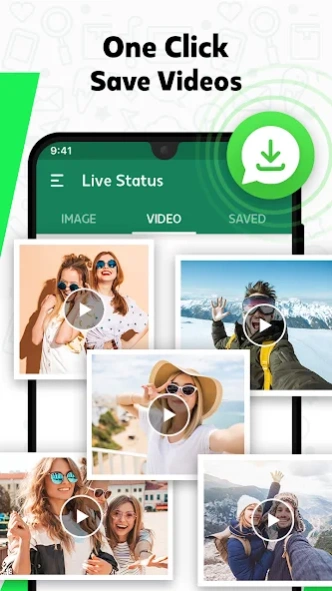Status Saver-Status Downloader 2.6
Free Version
Publisher Description
Status Saver-Status Downloader - Save status videos, images and GIFs from your friend’s status and reshare them
Status saver for WA allows you to download video status and photo status from your friends. Simply open status saver app, choose the status you want to download, and tap on the save status button. The image and video status will be saved in your phone's gallery. With Status Saver, you can easily download video status, GIFs, or Photo status and save WA status on your device. WA Status Saver - save Status app that lets you save all statuses with one click. Image status saver: WA Status Saver for whatsapp allows you can also share saved status with your friends and family. This Status saver - status downloader app is best for users to use, and easily can download multiple status in this status saver app. Status Downloader - Status saver app can view saved status offline.
WA Story Downloader: Videos Downloader is a fast status downloader app. If you want to download status with seen then you are at the right place and download This Video Downloader: Save WA Status app. Because This status saver – WA Downloader will help you to download status in an easy and quickly. Very good status downloader save status. This Status downloader – Video downloader allows sharing without download status videos & photos. Best way to download status/ WA story of specific contacts which is you like and want to save.
This Status Saver – downloader app is easy to use for download status and reposting of their friend's save status. Story Downloader – video downloader is a free and fast status saver app. Video status downloader shows separately video status and image status. This video Status & downloader has built-in video play, helps to play download statuses. Status Saver: Status Downloader is a downloader app that lets you can download status image & video status. You can choose to save statuses for all contacts or specific contact. You can also choose to save statuses for a specific period of time, or forever.
How to use WA Status Saver - Status Downloader App
Open WA Stats saver app and see your friend’s status
Tap on the desired status and click on the download status button
Now you can repost, share save status with friends
Features of WA Status Saver: Video Downloader.
✔ Status saver has a simple and easy way to download status.
✔ Download status unlimited of friend’s status.
✔ One tap to download status is the fastest status saver.
✔ The built-in feature of image viewer & play download video status.
✔ Image & video status can download.
✔ Separate image & video status tab view
✔ Status can be deleted when you don’t need it.
✔ Repost & Share Download WA Status.
Status saver performs extra features as video player. This status saver plays all videos offline with few permissions. Video player of status saver is a really amazing and unique app for users to use both options of status saver and video player. In this status saver app, the play the videos smoothly like a pro video player for movies, dramas and other programs, and enjoy the Status saver for wa.
Disclaimer
Status Saver – Video player app is not affiliated with WhatsApp. It’s a tool for WhatsApp image and video downloader.
We respect the copyright of the owners. Thus, DO NOT download or repost videos, pictures, and media clips without the authorization of the owners. Make sure you have the right to keep the statuses before saving and resharing.
About Status Saver-Status Downloader
Status Saver-Status Downloader is a free app for Android published in the PIMS & Calendars list of apps, part of Business.
The company that develops Status Saver-Status Downloader is AimzSol Technology. The latest version released by its developer is 2.6.
To install Status Saver-Status Downloader on your Android device, just click the green Continue To App button above to start the installation process. The app is listed on our website since 2024-01-24 and was downloaded 15 times. We have already checked if the download link is safe, however for your own protection we recommend that you scan the downloaded app with your antivirus. Your antivirus may detect the Status Saver-Status Downloader as malware as malware if the download link to com.wa.status.app.downloader.photo.video.status is broken.
How to install Status Saver-Status Downloader on your Android device:
- Click on the Continue To App button on our website. This will redirect you to Google Play.
- Once the Status Saver-Status Downloader is shown in the Google Play listing of your Android device, you can start its download and installation. Tap on the Install button located below the search bar and to the right of the app icon.
- A pop-up window with the permissions required by Status Saver-Status Downloader will be shown. Click on Accept to continue the process.
- Status Saver-Status Downloader will be downloaded onto your device, displaying a progress. Once the download completes, the installation will start and you'll get a notification after the installation is finished.